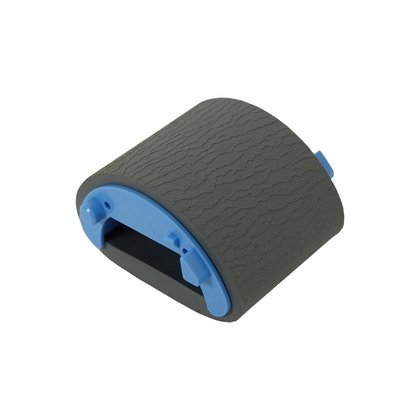Switch Panel Epson LX310 LQ310 LX-310 LQ-310
රු1,350.00
In Stock
In Stock
Switch Panel Epson LX310 LQ310 LX-310 LQ-310
- Product Condition : Original 90% new
- Delivery : Island-Wide
Your order will be hand over to courier service on the same day.
Delivery charges will be shown after mentioning your address.
The original Invoice will be sent with your order.
Credit & Debit Card Payment accepted.

Description
Switch Panel Epson LX310 LQ310 LX-310 LQ-310
රු1,350.00
In Stock